Acing Your Next PowerPoint Presentation: A Step-By-Step Guide
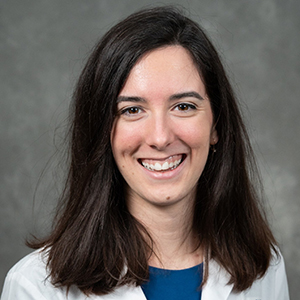
In any cardiology specialty, effectively giving a presentation is a part of your future career. Providers in private practice, academia and industry all need the ability to get people to listen to them; fellows are often asked to give presentations within their fellowship or at a national conference. The harsh truth about presentations is that the audience will forget most of the material. Below are some tips and tricks fellows can utilize to help create engaging presentations.
Understanding Your Presentation
Before working on your slides, it's important to have a solid understanding of the goal of your presentation. Consider your audience, your content and the narrative story you hope to tell. What are your 3-4 key teaching points? Once you have a solid foundation, move onto building the actual presentation and thinking about where slides could add value.
The "Hook" Slide
The introduction to your PowerPoint sets the tone for the audience. Try to "hook" them with a personal story or an intriguing anecdote.
The 7 x 7 Rule
The fewer the words on a slide, the better. There should be no more than 7 bullet points per slide, with no more than 7 words per bullet. If you find text for a bullet is running over to the next line, cut some text. People can either listen and process what you say or read what is on the screen. Do not make your audience choose.
The Font
Select simple and readable fonts such as Calibri or Arial and maintain this font throughout your presentation. Consistency of font will help create visual cohesiveness. Try to avoid small font sizes for your presentation; aim for size 28 or larger.
Animations
When used well, animations can help highlight key points. Pop-up boxes or arrows can direct a learner to a particular section of a table or diagram. Introduce bullets and images onto the slide only when you are ready to talk about them. This will help focus your audience's attention on what you are currently talking about. However, excessive animations, such as zooming in bullet points, are distracting.
Images
Utilizing an image or graphic can significantly help make your point. If you are including a table, figure or graph, crop the image and highlight only the section you are discussing. Maybe even consider creating your own image demonstrating the key parts!
Busy Slides
There should be no such thing as a busy slide. Include only one figure, table or graph per slide. When presenting a graph or table, utilize pop-up boxes to bring the audience's attention to the most important sections. One can also rebuild the figure or table to include only the relevant information.
The bottom line is that the slides are not the main part of your presentation. The presenter and the content should always be the focus! By minimizing the text on the slides and avoiding busy and distracting graphics, you can keep the audience engaged and help them retain your material.
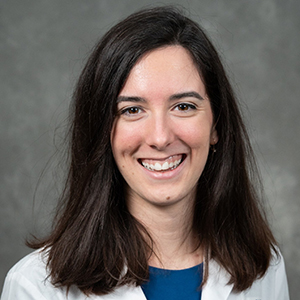
This article was authored by Katherine Fell, MD, a FIT at University of Michigan.
Twitter: @katherinefell4
This content was developed independently from the content developed for ACC.org. This content was not reviewed by the American College of Cardiology (ACC) for medical accuracy and the content is provided on an "as is" basis. Inclusion on ACC.org does not constitute a guarantee or endorsement by the ACC and ACC makes no warranty that the content is accurate, complete or error-free. The content is not a substitute for personalized medical advice and is not intended to be used as the sole basis for making individualized medical or health-related decisions. Statements or opinions expressed in this content reflect the views of the authors and do not reflect the official policy of ACC.

